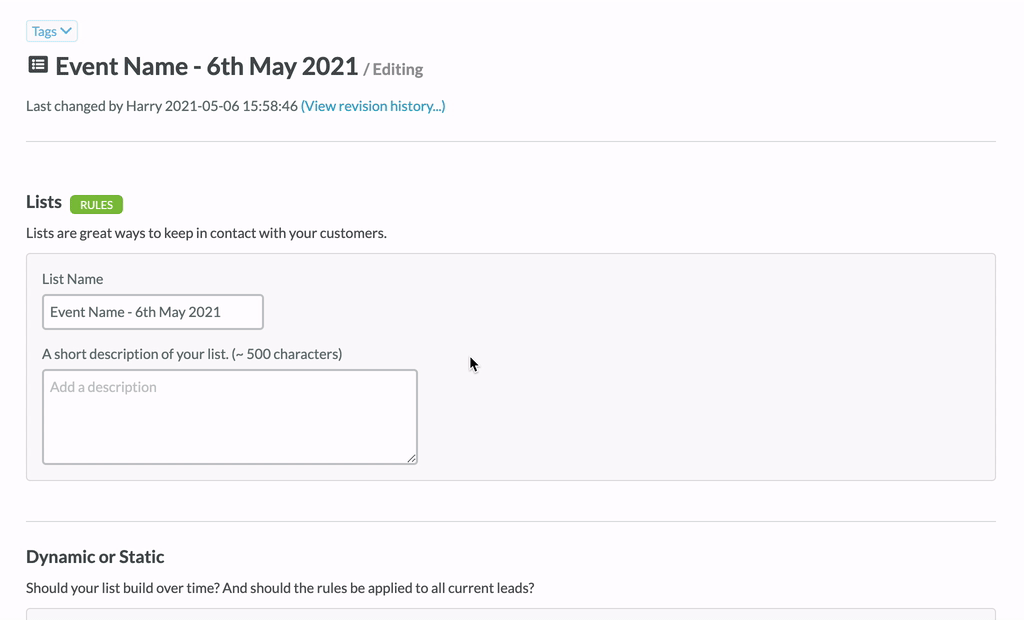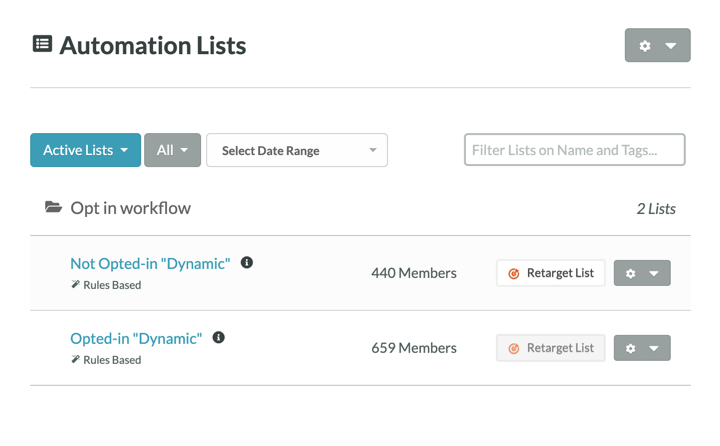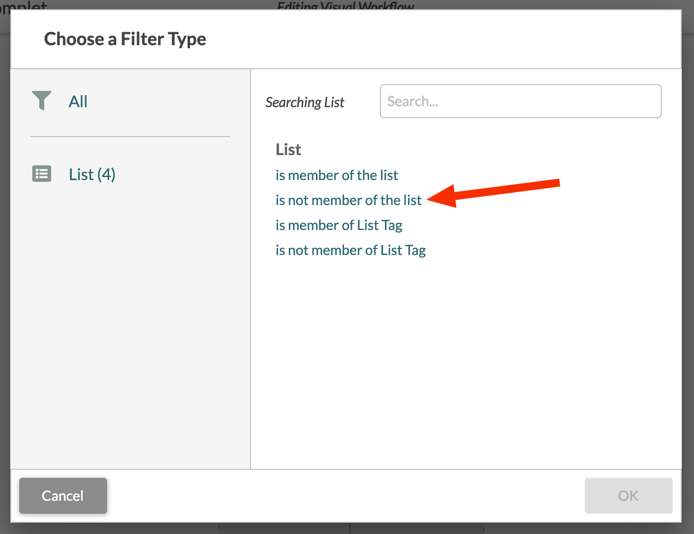For businesses that host events and are serious about their data, it’s important to have all your apps connected to a central database. It’s no good having data here, there and everywhere. If you regularly host events, it’s important to know who’s attended, and who hasn’t. This data is very important when it comes to customer experience, as immediate follow-ups to non-attendees is considered a first-class service in our opinion. This article will tell you how we connected SharpSpring CRM and Eventbrite using Zapier, and a Google Sheets workaround for appending options to Checkbox fields via an API.
If you don’t have your own events platform, you’re likely using a third-party tool like Eventbrite. Eventbrite is a popular platform amongst local businesses, here’s why; it has a huge network of potential attendees, an advanced search function, and it’s extremely easy to use and very affordable. However, a problem with Eventbrite is all that attendee data is stuck in their platform and requires manual work to do anything with it.
This is where the power of SharpSpring CRM comes in, because not only can SharpSpring hold event attendees’ information in real-time, it can automate the sending of emails, add contacts to a list and tie new contacts to a campaign for ROI reporting.
The request: A SharpSpring list of event attendees per event
At Pipeline, we were tasked by a client to sync all attendees from their Eventbrite events to their SharpSpring account. Our client wanted to use SharpSpring dynamic lists for reporting, and email automation workflows for non-attendee follow-ups.

Example of some SharpSpring lists with event attendees
We followed a data-centric approach using SharpSpring
A data-centric approach can bring so much value to your audience segmentation. With this in mind, we’re able to make data-informed decisions and trigger all kinds of automation workflows. With data comes power, knowledge and better customer experience.
Calling all events-based businesses
Here’s how we used SharpSpring CRM to hold event data for Eventbrite sign-ups, attended and not-attended.
How did we pass data between Eventbrite and SharpSpring?
At Pipeline, we used Zapier to connect Eventbrite to SharpSpring. This meant every time someone signed up for an event in Eventbrite, Zapier would send the contact information to SharpSpring and populate an “Attended Event” checkbox field. A dynamic rules-based list then added the contact to a list.
How did we build lists of attendees in SharpSpring?
We used the power of SharpSpring’s dynamic rule-based lists to build a list of event attendees and non-attendees, per event. Rules-based lists will automatically populate with contacts who match the rules criteria.
We stored all the”signed up for this event” details in a Checkbox field stored on the lead’s profile. This is because we can add more picklist options as and when we needed to, but more importantly, data sent to the checkbox field doesn’t necessarily need to be in the picklist for the data to be saved.
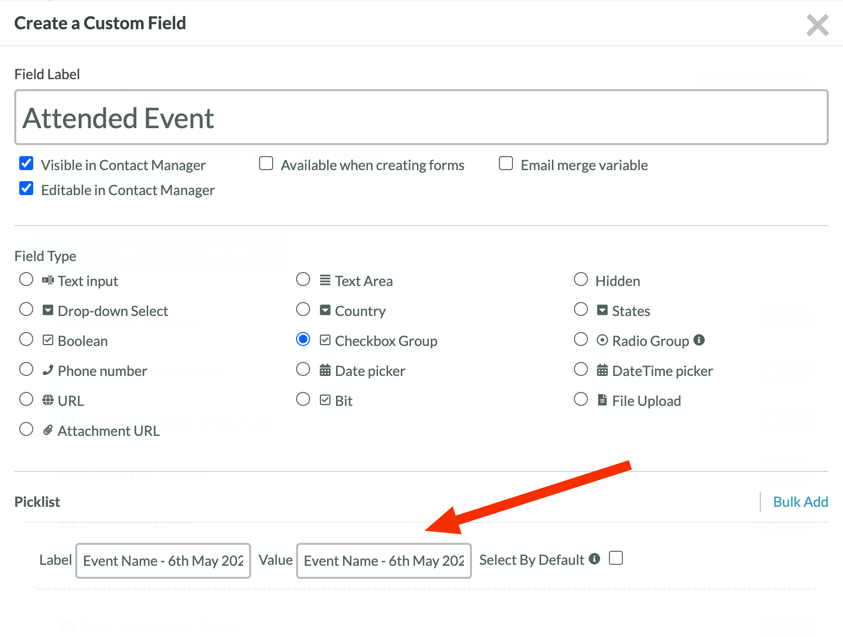
To make each picklist option unique, we used the naming convention of the “EVENT NAME” & “EVENT DATE”.
The problem with the SharpSpring Checkbox field and using an API to apply new data to it
Appending new options to a checkbox picklist should work out of the box, right? Not SharpSpring unfortunately, especially when using an API tool like Zapier to add data to it. Luckily, we have a workaround here that uses Google Sheets and Zapier.
We didn’t need to list all future events on the picklist at once
If an event wasn’t listed in the Checkbox picklist, and Zapier sent event data to the field, the data would be stored in the database of SharpSpring but not necessarily visible or useable just yet. This meant we couldn’t use it in rule-based lists of workflows until we had added the event to the list Checkbox picklist options. To build a list, all we had to do was add a new picklist option to the Checkbox field, matching the defined naming convention.

Add a new option to the Checkbox picklist at any time
Configuring Zapier to connect Eventbrite to SharpSpring
Using Zapier, we created a zap to send Eventbrite attendees from any event to SharpSpring. The zap did include our “Appending Checkbox workaround”, and the naming convention for the Checkbox picklist was created by joining together the event data: “EVENT NAME” & “EVENT DATE”.
Only send emails to those Opted-in
SharpSpring isn’t just a marketing platform, it’s also a Customer Relationship Management tool (CRM), and not all contacts in your CRM will be opted-in. We know how easy it is to send an email to a list, but not everyone on that list may have opted-in. That’s why you should have a list of contacts who have not opted-in. This means when sending an email to your event attendees lists, you can exclude members who exist in the “not opted-in” list.
Opt-in campaign for every new event attendee
We’d recommend asking all event attendees to opt in if they haven’t done so already. You could use SharpSpring to build a list of opted-in contacts, and then use a Visual workflow filter to only send opt-in emails to contacts who don’t exist in the opted-in list.