Don’t you hate when your inbox fills up with notification emails from apps you use? We did, so we decided to use Google Spaces to notify us about ClickUp (our project management tool) notifications rather than an email.
What’s the ClickUp App in Google Chat?
The ClickUp app in Google Chat sends notifications from any Space, Folder or List of your choice of Chat or Space. Chat is more of a personal option, whereas Spaces are for teams.
ClickUp notifications in Spaces shared with team members
When you create a Space in Google Chat with the intention of ClickUp sending a notification to it, you should invite members of your organisation who have a specific interest in the ClickUp Space, Folder or List notifications that the Google Space receives.
When the Space in Google Chat receives a notification, all team members are alerted with the same message. The Space will ping a bubble notification in your Gmail browser and an app notification if you use the Google Chat app on your phone. This notification remains active until you as a user, click on it and read the notification.
Only allow ClickUp notifications and not messages from members
Depending on your individual needs and preferences, you may find it useful to restrict who can post in the Space. As the Space Manager, when you create a Space in Google Chat, you can enable the advanced setting for “Only Space Managers can post”. This means that members can access the messages of the space, but can’t post messages. Only the Space Manager and apps that the Space Managers enable can be posted to the Space.
Disable email notifications in ClickUp
By enabling Spaces in Google Chat to receive ClickUp task notifications for a Space, Folder or List, you don’t need email notifications either. Support your zero-internal email policy and update your ClickUp user notification settings by disabling any email notifications that are now replaced with Google Space notifications.
Conclusion
In conclusion, by connecting ClickUp to Google Chat Spaces for receiving notifications instead of flooding your inbox with email notifications, you can achieve a more efficient and organised communication system. This approach allows you to customise notifications for different team members and make it easier to manage task notifications within ClickUp while reducing email clutter to almost zero.
Click here for more info on ClickUp and Google Workspace