As of Dec 2023, the ability to share Gmail Layouts between users isn’t supported. However, our workaround empowers users to effortlessly share Gmail Layouts.
Simply put, when you create a new Gmail Layout (using Gmail Layouts v2), it automatically saves to Google Drive. Locate the Gmail Layout file in My Drive, open it, and share it with your team by entering their email addresses.
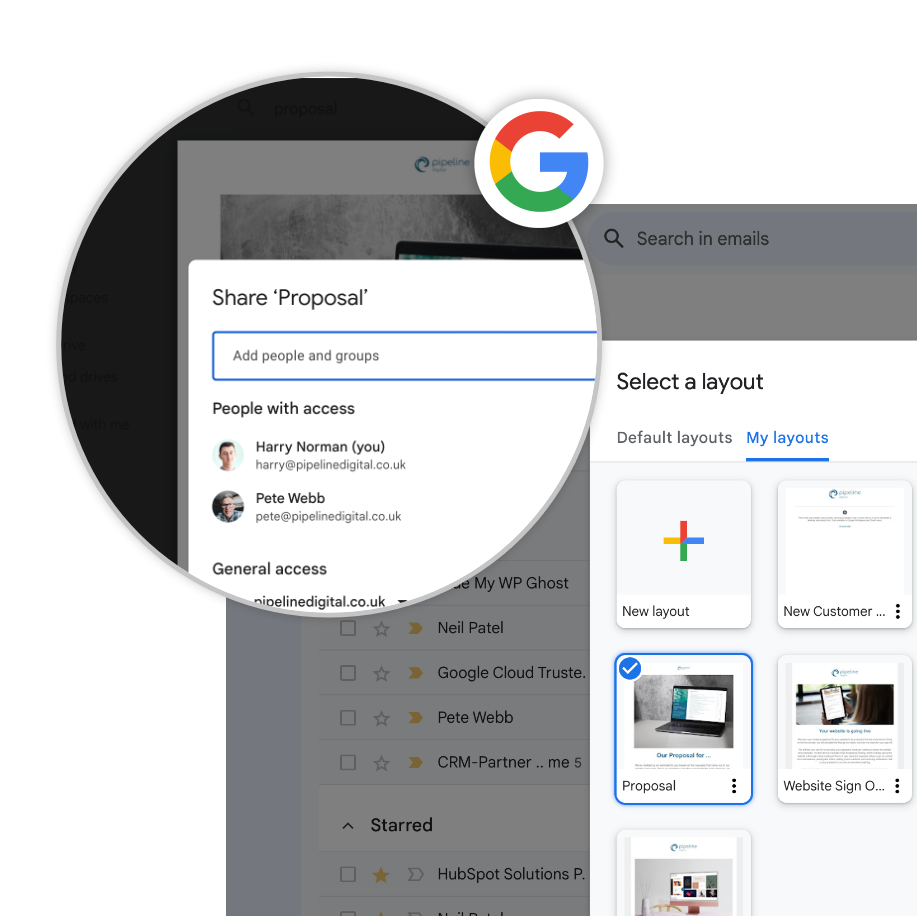
Share Gmail Layout file with another user
Now, when your team members use the Gmail Layout feature, they’ll see the layout in My Layouts (v2 only). Any changes you or users apply to the Gmail Layout will automatically sync for everyone, so everyone has the most recent version. This functionality is a game-changing addition to Google Workspace, offering the ability to equip your sales and marketing team with tools that enhance productivity.
We’ve tested this further by moving the Gmail Layout files into a Shared Drive, but this breaks the connection to Gmail Layouts, so it must be kept in My Drive, for now at least.
Using a Google Backup service?
If you’re not backing up all users in your organisation, only the My Drive files from the specific users you’re backing up will be part of the backup. Therefore, it’s important to be mindful of who owns the Gmail Layout files, as they might not be included in the backup.
To address this, our solution suggests that the backed-up user should copy any Gmail Layouts that are shared with them as soon as they’re finalised and live. This action automatically stores the layouts in their My Drive and makes them the owner of the file. Although re-sharing the layouts with users from My Drive is necessary, it assures that they are backed up and can be restored if needed for your account.
Click here for more info Google Workspace