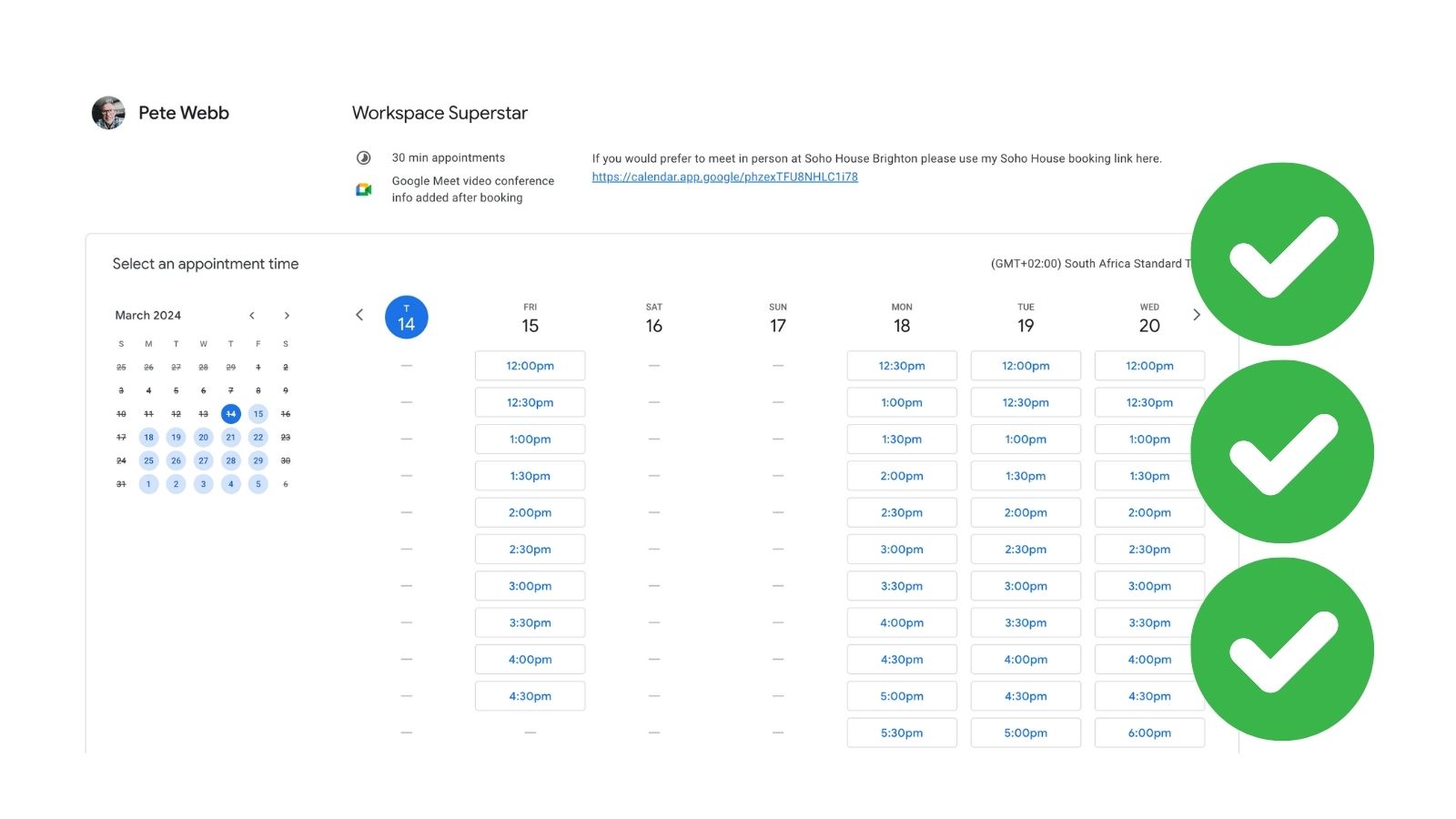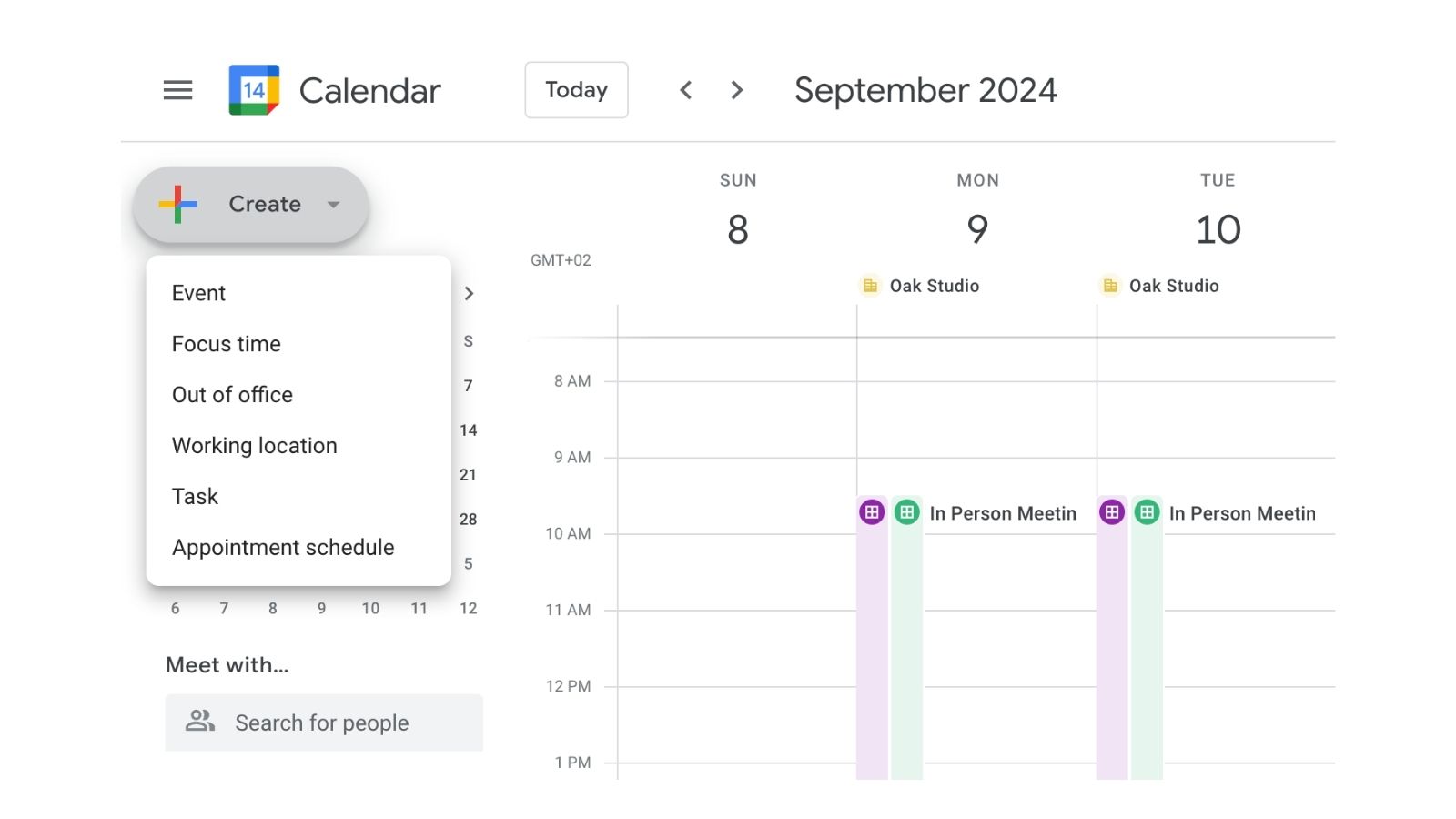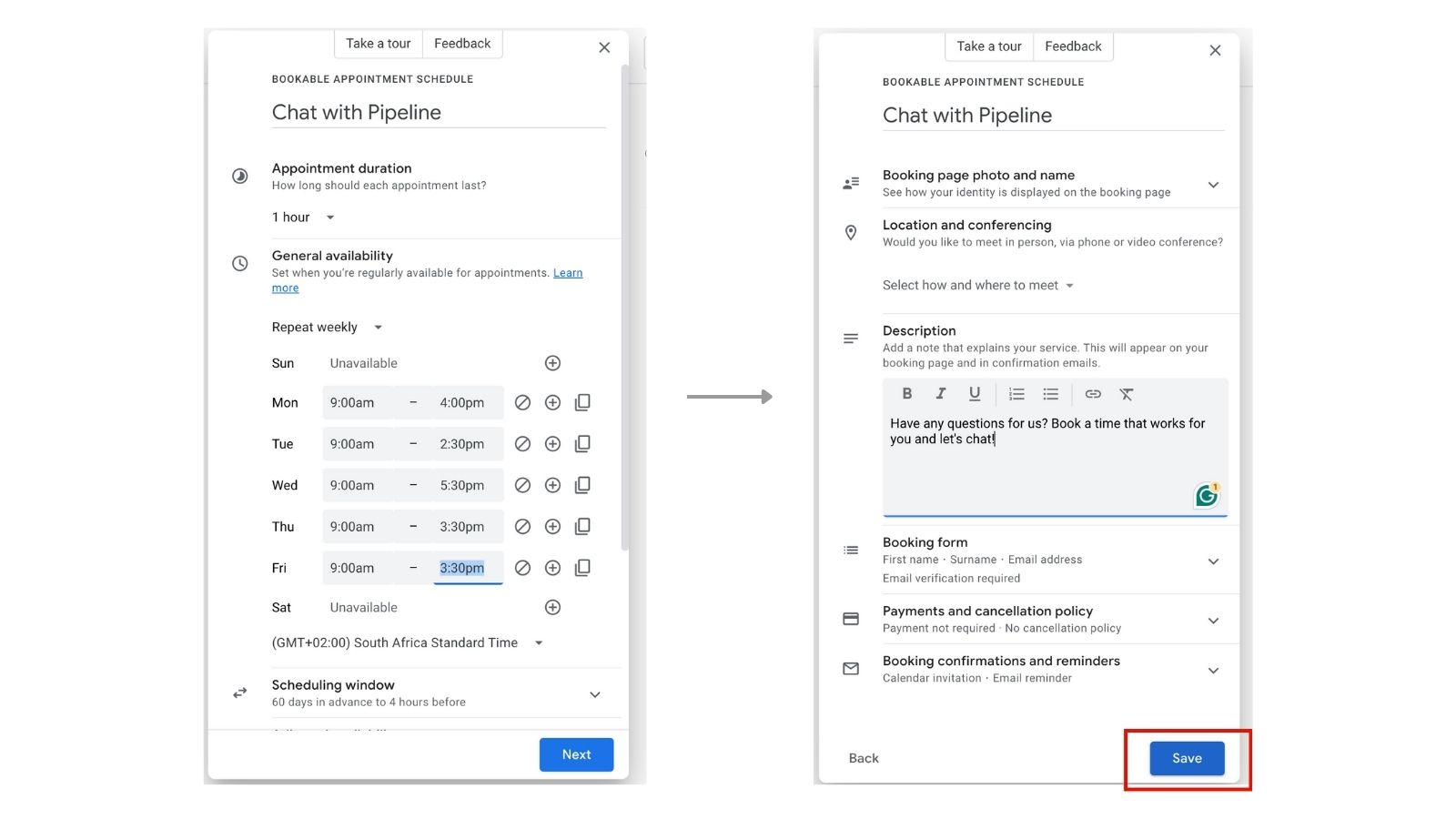Stop playing schedule tag and turn Google Calendar into your booking sidekick
We’ve all wasted more hours than we’d like to admit on the dreaded “what time works for you?” scheduling shuffle. That’s time you could’ve spent growing your business. At Pipeline Digital, we know the pain – that’s why we turned to Google Calendar’s appointment scheduling feature. It simplifies the entire booking process, letting you reclaim your most valuable asset: your time.
Let’s dive into how this powerful tool can become your secret scheduling weapon.
Manage your availability
Google Calendar’s appointment scheduling essentially turns your calendar into a self-service booking portal. You define your availability and set parameters like how long you’d like each appointment to be, and Google Calendar generates a unique booking page. You can use the link from that booking page on your website or even ping it over to a potential customer in a chat or email.
Clients can then easily schedule time with you, and those appointments automatically populate your calendar with all participants auto-accepting the invite. No more back-and-forth emails or frustrating games of phone tag!
Benefits of scheduling appointments
Aside from saving yourself a bunch of time, there are also several other great benefits to using Google Calendar’s scheduling appointments for your business:
- 24/7 Availability: Your booking page works even when you’re asleep. Clients can schedule appointments whenever it’s convenient for them, making it much easier to get those time slots filled.
- Reduced No-Shows: Automated reminders help ensure clients don’t forget their appointments, minimizing wasted time slots.
- Control Over Your Schedule: Customise availability, block off personal time, and set buffer periods between appointments – you have full command of your calendar.
- Streamlined Client Experience: Clients appreciate the ease and convenience of quickly finding a time that works for them. This frictionless approach enhances their satisfaction.
- Integration with Other Tools: Utilise tools like Zoom or Google Meet to create automatic links for virtual meetings, further simplifying the process.
- Global Availability: Anyone worldwide can schedule a meeting with you, and the available time slots will be displayed in their respective time zones based on their location.
- Set up paid appointment schedules: Easily connect your Stripe account to your appointment schedule to ensure payment for your time (if relevant for your business). It also helps minimize no-shows.
How to set up your own booking page in Google Calendar
Google Calendar appointment scheduling is really easy to use. Here’s how you can set it up:
Step 1: Create an Appointment Schedule. In the left-hand corner of your Google Calendar page, click on the +Create button and choose “appointment schedule” from the list of options on the drop-down menu.
Step 2: Define Availability. This is where you get granular. Set your standard working hours, but also block off time for lunch, personal commitments, or focus work. Customise appointment durations (15-minute consultation, 1-hour deep dive, etc.). Google Calendar even lets you set minimum lead times to avoid last-minute bookings, and buffer periods so you can debrief before hopping into the next meeting.
Step 3: Save your parameters. Once you’ve added in everything you need to, click the save button at the bottom and boom, your booking page will be generated.
Step 4: Share Your Booking Link Embed the link on your website, include it in your email signature, or send it directly to clients.
Pipeline Pro Tip: Set up different appointment schedules for different types of meetings – it’s a major time-saver.
Integrate Scheduling Appointments with other apps
Let’s take scheduling appointments a step further:
Using an API like Zapier, you can set up actions to occur whenever a new event is added to your Google Calendar. This allows you to connect with various cloud-based apps. For instance, you could kick off a drip campaign in HubSpot or send a notification in Google Chat to inform your team about the newly scheduled appointment on your calendar.
By thinking outside the box and integrating scheduling appointments with other 3rd party apps, it allows you to further automate your workflows, making it even easier to run your business.
Your Google Calendar is now a self-service booking portal!
By embracing this feature, you’ll gain back precious time, boost efficiency, and enhance the client booking experience. It truly is a win-win for everyone involved.
Got any questions for us? Book some time with us! Here’s our scheduling appointment link!
Click here for more info on Google Workspace and keep up to date with our other Google Workspace blogs.
Frequently Asked Questions
Q: Can I use appointment scheduling with my free Gmail account?
A: Yes, you can use Google Calendar’s appointment scheduling with a free Gmail account. However, a Google Workspace subscription offers additional features like multiple booking pages and paid appointments.
Q: Can I make separate appointment schedule pages for different services?
A: Yes! If you have a Google Workspace subscription, you can create multiple appointment schedules within Google Calendar, each customised for your different services. This way, clients can easily book the correct service type.
Q: Can clients cancel or reschedule their appointments through the booking link?
Yes. When someone books an appointment, they receive a confirmation email with options to reschedule or cancel directly within the email.
Q: What other apps or software can connect to Google Calendar’s appointment scheduling?
A: Google Calendar integrates with a wide range of popular tools, including:
- Video Conferencing: Google Meet
- CRMs: HubSpot, Salesforce
- Productivity and Automation: Zapier, IFTTT
- Payment Processing: Stripe
Q: Does Google Calendar offer this feature in multiple languages to suit clients in different regions?
A: Yes, Google Calendar supports a wide variety of languages. Clients will see your booking page in their preferred language based on their browser or Google Account settings. This ensures a smooth experience for international clients.