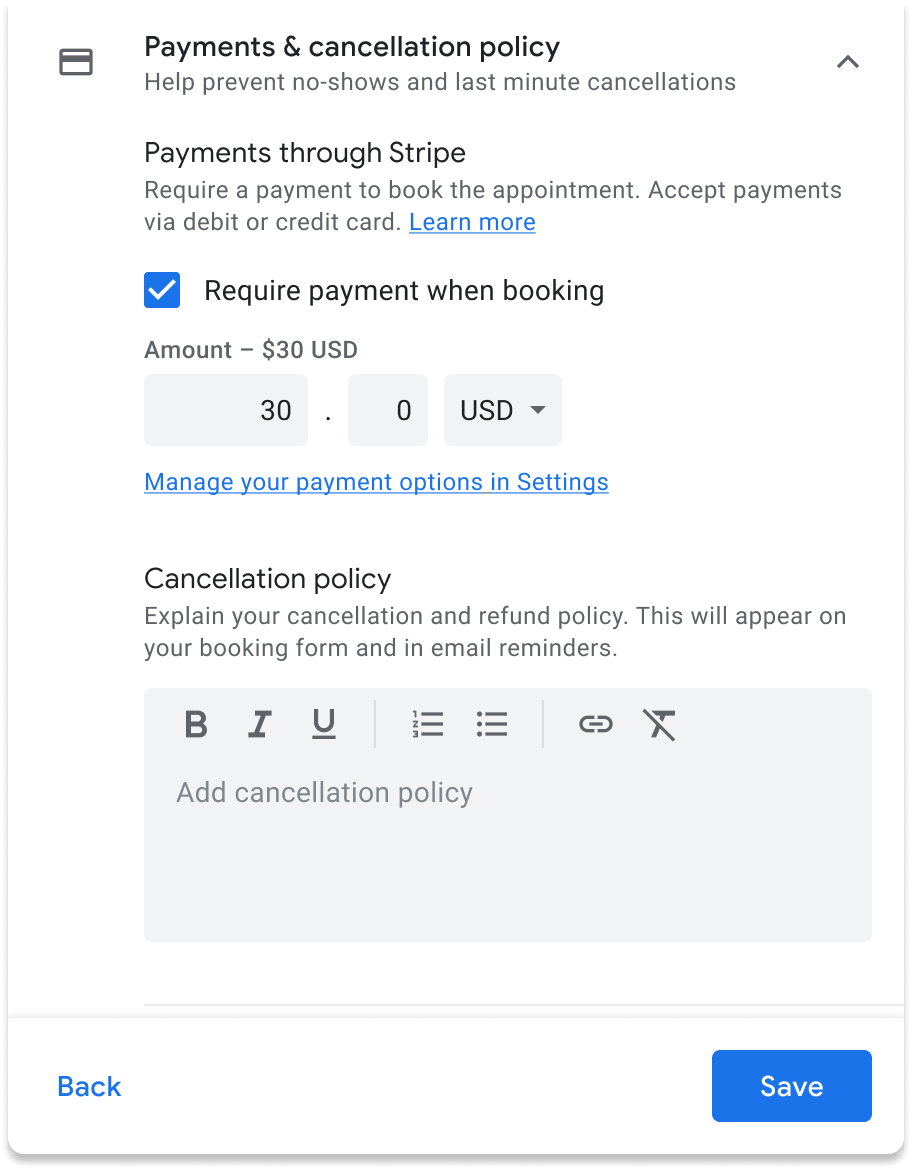Time is Money
For small business owners, last-minute cancellations suck. Because chances are, you’ve taken the time to prep for the appointment beforehand right? And if someone decides to no-show, then that time you spent prepping went to waste. You could have used it to grow your business in other areas.
So Make your Money!
Google Workspace is about to make life easier for business owners with its latest update!
We already know about the scheduling appointment feature in Google Calendar. The one where customers can book an available slot with you themselves. But soon you’ll have the added option to set up paid appointments! This means that businesses can connect their Stripe accounts to their Calendar when creating an appointment schedule and setting a price. You can also create a new Stripe account from Google Calendar.
The customer booking the appointment will visit your appointment page, choose their preferred time, and enter their credit card information. No more worrying about potential customers bailing at the last minute!

First, some housekeeping.
Keep in mind that Google Calendar will:
1. Redirect bookers to Stripe
2. Not process or store any payment info (like credit card details)
3. Not charge any platform fees
Google doesn’t provide support for payment or refund-related matters. For cancellations and refunds, both the business and the customer should handle these issues directly through the Stripe dashboard.
Sold! What are the next steps?
For admin:
1. Those on the Business Standard package will have this feature automatically switched on and can be adjusted from the Admin Console.
2. Other SKUs will need to be switched on manually by the admin.
End Users:
1. If you’re a Workspace Individual user who is in charge of the appointment schedule, you can activate payments by configuring it in the “Payments and cancellation policy” section of your appointment schedule editor.
2. For users on all other SKUs, if the admin has enabled the feature, and is in charge of the appointment schedule, payments can just be turned on through the “Payments and cancellation policy” section of the appointment schedule editor.
And there you have it!
The new end-user setting will be gradually rolled out, with Rapid Release domains starting on the 27th of July, 2023, and Scheduled Release domains starting on the 7th of August, 2023.
This feature will be available to various domains, including Business Standard, Business Plus, Enterprise Standard, Enterprise Plus, Education Fundamentals, Education Standard, Education Plus, the Teaching and Learning Upgrade, Nonprofits, and Workspace Individual.
For more Google Workspace updates, click here.