Google Workspace has been great with consistently refining its email design capabilities. It began with the introduction of customisable layouts, streamlining the creation of professional emails, announcements, newsletters, and more, allowing users to seamlessly integrate their unique brand elements (colours, logos, images, and links).
Last year, Google updated these features further, granting workspace individual subscribers the ability to modify existing templates, reuse layouts across campaigns, or design entirely new ones from the ground up.
Say Hello to Gmail’s New Layout Editor Tool
Now, even more Google Workspace users can design customised email layouts directly within Gmail or Google Drive using the powerful new email layout editor tool. Choose from a selection of pre-made templates (complete with images, text elements, and buttons) or build your own unique layout from scratch.
Then take full control of your design! Easily add colour schemes, logos, images, footer text, and links. Position these elements precisely where they work best. Need another set of eyes on the design? Share the layout file directly from the editor using the Share Button. Collaborators with edit access can instantly access the same layout in their Gmail or from Drive and collaborate in real-time.
Collaborate on Email Campaign Designs
The reason why we’re so excited about this update is the fact that you can now easily share designs across your team just with a click of the Share Button. We had previously come up with our own workaround for this, but it was a bit of a clunky process. This new update is yet another way Google Workspace is allowing us to create fully customised announcements, newsletters, and other mass-email campaigns.
Setting Up Gmail’s New Layout Editor Tool
Admins
- Layout Control: You can enable or disable email layouts for your entire organisation or for specific groups (like departments).
- Limiting Features: If you want users to have Google Drive for files but not create any Docs, Sheets, Slides, Drawings, Forms, or email layouts, you can turn off Docs creation.
- Getting Help: The Google Help Center has more details on managing Gmail settings and customising access for different organisational units or groups within your organisation.
End Users
If your admin enables this feature, you can do the following in Gmail and Google Drive:
Gmail:
- Access custom email layouts in Gmail from the layout icon in your Compose toolbar.
- Then open the full-screen editor from the embedded editor in Gmail using the “Edit in full screen” button in the top-right
Drive:
- Open an email layout that you have in Drive (an email layout created previously or an email layout shared with you) by double-clicking the email layout file in Drive.
- Custom layouts are stored in Drive as a special file type associated with the layouts editor. You can find email layouts in Drive by searching: “type:email-layouts”
Good to Know:
- You can also access the standalone editor by going to docs.google.com/email-layouts/create?title=newDoc.
- Mail-merge tags work with email layouts when enabled in Gmail. You can insert mail merge tags in email layouts. Here’s how to use mail-merge in Gmail using Google Sheets.
Availability
Gmail’s new layout editor tool and it’s features will be rolled out gradually over a 15-day period. Depending on your Google Workspace release track (Rapid or Scheduled), the features will start becoming available between the 12th of March and 15th of April, 2024.
These features will be available to Workspace Business Standard, Business Plus, Enterprise Standard, Enterprise Plus, Education Standard, Education Plus, and Workspace Individual subscribers.
Click here for more info on Google Workspace and keep up to date with our other Google Workspace blogs.