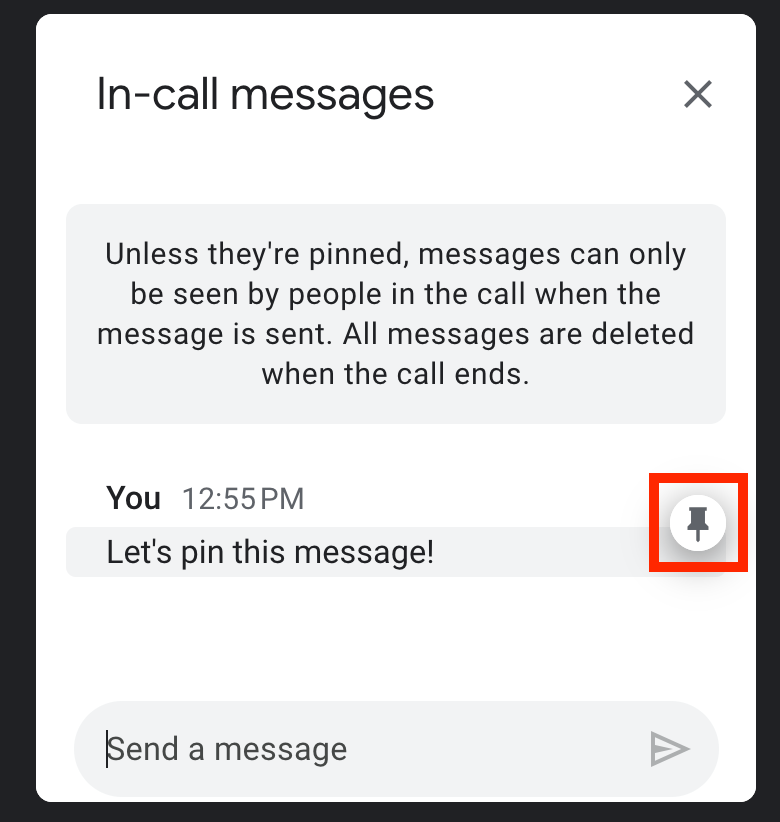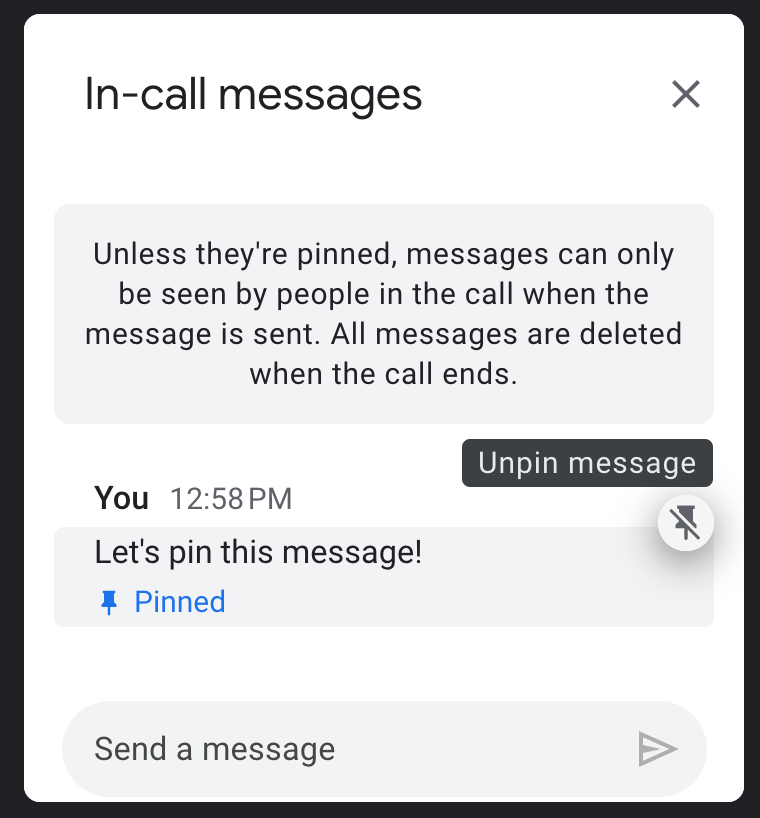Say Goodbye to information blind spots in Google Meet with message pinning!
Ever get frustrated when new arrivals in your Google Meet session scramble for missed info or presentation links? Well, now you can ditch the disruptive recaps and wasted time! Google Workspace’s brand new message pinning feature for Google Meet ensures that important details, like presentation links, stay front and centre, no matter when someone joins.
Pinned messages act as a friendly welcome wagon, greeting participants with the essential information they need to dive right in and stay engaged from the get-go.
Pin your messages in Google Meet
So, let’s focus on making your meetings seamless and productive for everyone! During the meeting, participants can pin messages to the top of the chat for everyone to see, and unpin them when they’re no longer relevant. Hosts have the additional ability to unpin any message at any time.
This feature applies to end users only so there is no need for admin users to update settings on their side.
Feature availability
The rollout pace for both Rapid and Scheduled Release domains involves a gradual rollout, which may take up to 15 days for feature visibility, beginning on the 31st of January 2024.
This feature is available to all Google Workspace customers as well as users with personal Google accounts.
Click here for more info on Google Workspace and keep up to date with our other Google Workspace blogs.