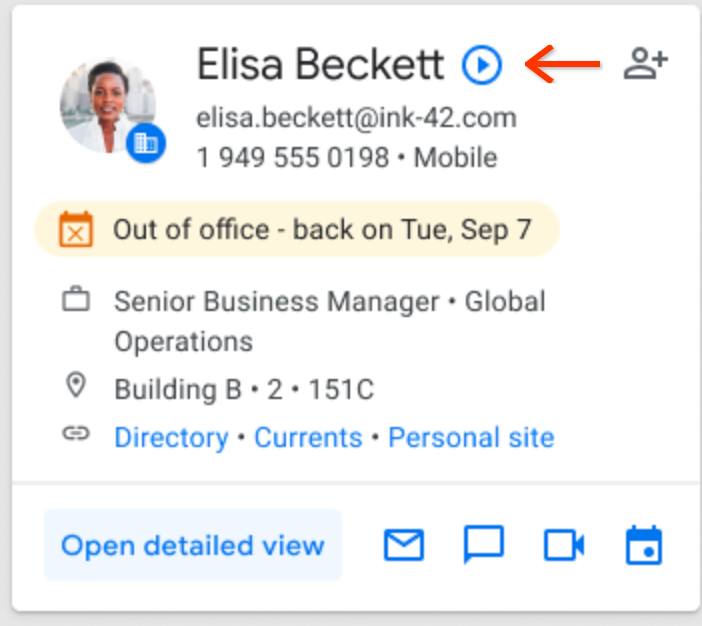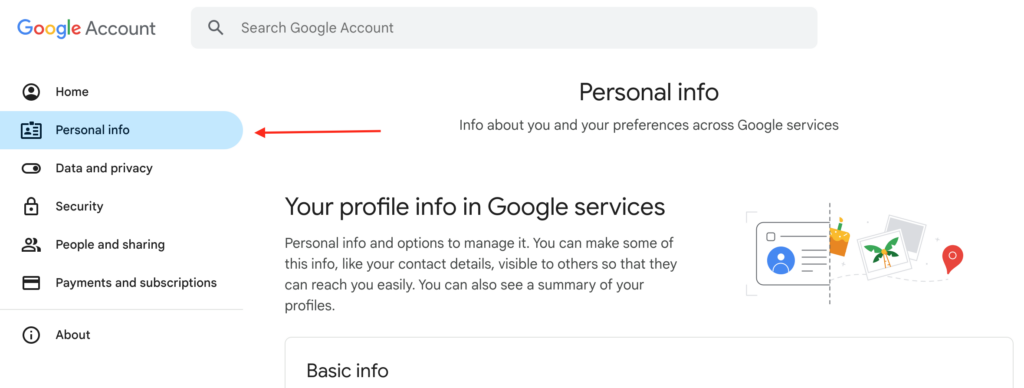Hi, my name is Saoirse
The opportunity to collaborate with people and companies from all over the world is one of the coolest aspects of remote working. However, it also poses a unique challenge. For instance, some of our suppliers or clients might have names that are unfamiliar or difficult to pronounce. This lack of familiarity can cause awkwardness and discomfort, and in some cases, it might even deter people from using their names altogether.
We aim to make strong first impressions, and fortunately, Google Workspace’s new pronunciation feature enables us to nail first impressions when collaborating with individuals and companies worldwide, even when faced with unfamiliar or challenging names.
Nail first impressions with Google Workspace’s pronunciation feature
Google Account settings now allow you to record and share your name pronunciation with others. This pronunciation feature will be accessible through your profile card in various Google Workspace tools like Gmail and Google Docs, on both web and mobile devices.
Google Workspace’s Pronunciation Feature helps you:
- Boost confidence and connection: When you know you’re pronouncing someone’s name correctly, you feel more confident and comfortable interacting with them. This fosters stronger connections and builds a more positive work environment.
- Embrace cultural diversity: By facilitating the correct pronunciation of names from various cultures and backgrounds, you celebrate diversity and inclusivity within your remote team.
- Eliminate awkwardness: No more stumbling over unfamiliar names or feeling embarrassed about mispronouncing them. With this feature, everyone can be addressed with respect and accuracy.
- Improve communication and collaboration: When names are pronounced correctly, communication becomes clearer, smoother, and more productive.
Here’s how you can set it up
For administrators, this feature will be automatically enabled by default. However, you can disable it at the domain, organisational unit (OU), or group level. Additionally, for end users, simply head over to your account settings, under personal information, where you will be able to record your name pronunciation.
Now you don’t have to worry about pronouncing someone’s name wrong. Happy connecting!
Availability
This new feature has been available since the 11th of December 2023, with a 15-day rollout period and is available to:
Google Workspace Business Starter, Business Standard, Business Plus, Essentials Starter, Enterprise Essentials, Enterprise Essentials Plus, Enterprise Standard, Enterprise Plus, Frontline Starter, Frontline Standard, and Nonprofits customers.
For more Google Workspace updates, click here.