Disclaimer: This article is mainly for those who are already on Google Workspace but for some reason use Slack as their primary communication tool. It’s also useful for those who are trying to decide which tool is better for their business.
We did a poll recently and discovered that up to 30% of our customers use Slack and Google Workspace. It struck us as odd seeing that Google Workspace offers an entire productivity suite in its paid business packages and has Google Chat and Spaces for communicating.
It’s easy to get swept up in the fun visuals and alluring copy of marketing campaigns without fully understanding whether the tool is needed. That’s why we at Pipeline Digital have decided to break it down for you in this article so you can make an informed decision for your business. Hey, who knows, you might end up saving a lot of money after reading this!
In this article:
- What is the difference between Google Workspace and Slack?
- Which tool is better for your business?
- Final thoughts
What is the difference between Google Workspace and Slack?
The main difference between Google Workspace and Slack is that one is an entire productivity suite with generous storage space whilst the other is just a communication tool that can integrate with 3rd party or custom apps and has much lower storage space.
If you sign up with Google Workspace, you are getting access to a ton of features such as:
- Their entire suite of tools: Gmail, Google Docs, Sheets, Slides, Calendar, Chat, Spaces, Appointments, Task List, Keep Notes, maps and more
- Custom and more secure business email
- More participants in the video meetings
- More cloud storage
- Better security and management controls
- Unlimited access to an employee’s entire work history
- App integration (yes, Google Workspace also has this!)
And sure, the apps you integrate into Slack will increase its productivity. Essentially you could build your own type of Frankenstein Workspace in Slack to kind of mirror Google Workspaces tools, however, some of the pitfalls are:
- On the free version of Slack, you can only integrate 10 third-party or customised apps before the storage space starts filling up.
- The paid Slack packages allow for unlimited app integration but storage is still limited and there will be a point where you’re forced to pick and choose which apps to use and which ones to uninstall.
- Some of the better third-party apps need to be paid for in order to reap the full benefits; meaning it’s an extra charge per user on top of Slack’s monthly fee.
- Accessing an employee’s history will be time-consuming as it’s not all from the same tool – you’ll have to pull reports from each integrated app.
But let’s dive a bit deeper and compare a few more things.
Google Workspace vs Slack: Pricing
Ok, from the get-go, both Slack and Google Workspace are priced per user per month.
Aside from the Enterprise packages – Google Workspace has three different packages to choose from and Slack has two.
Google Workspace:
Slack:
Both Slack and Google Workspace have a free version however we are focusing more on the paid packages.
Just at a glance, we can see that Google Workspace is a way better deal. It costs less and you get much more.
Google Workspace vs Slack: Storage
As briefly mentioned already, Google Workspace offers way more storage even if it is to be used across its productivity suite. Slack’s storage is, to put it lightly, dismal.
Take a look here:
Mind-blowing isn’t it? Especially if you take into account the pricing.
Google Workspace vs Slack: File Sharing
Good teamwork is impossible without a streamlined system for file sharing. Both apps do a great job of sharing files, docs, videos, photos etc from your computer or the cloud.
Google Workspace has a huge advantage here because it has Google Drive. In Drive, you can store really big files (ones over 1GB) and then simply share them using a link.
Slack, however, only allows you to share files of up to 1GB in searchable channels.
Google Workspace vs Slack: App Integrations
In case you thought Slack was the only app to allow third-party app integrations, we’re here to tell you that Google Workspace can as well! With the use of Zapier, a third-party app, it lets you connect Google Workspace with 5000+ of the most popular apps, so you can automate your work and have more time for what matters most—no code required.
Slack allows you to integrate 10 apps in their free plan and on their paid packages you can have access to over 2,400 3rd party apps. They are organised into categories to make your search easier.
That being said, why use both Slack and Google Workspace?
Google Workspace vs Slack: Support
Both Slack and Google Workspace have basic support systems built into their plans. They include the following:
- Email/Help desk
- FAQ’s / Forum
- Knowledge Base
The paid plans for both apps offer a better support experience.
For Google Workspace, the Business Standard, Business Plus and Enterprise packages offer enhanced support which includes:
- Accelerated response times (1 hour)
- Support with 3rd party apps
- Customer support technicians are more advanced
- 24/7 support
There’s also a premium support system for Google Workspace, should you choose this option includes the fastest response time (15 minutes), a designated technical advisor and a technical account manager.
For Slack’s Business+ package, they offer you:
- 24/7 support
- Response time of 4 hours
- And 99% guaranteed uptime
Slack’s Enterprise grid package offers you a designated account and customer success teams.
Google Workspace has more support options and a premium support option for their packages whereas Slack doesn’t have as many options and only the higher paying packages offer more.
Google Workspace vs Slack: Security
It’s good (and encouraged) to have someone else check if the security, privacy and rules are all being adhered to.
Both of these apps use strong protection for data while it’s being sent and while it’s stored. They also have thorough programs to make sure they are following all the necessary rules and standards.
Google Workspace goes through checks by outside reviewers (aka Third-party audits). These reviews include ISO/IEC, SOC 2, and SOC 3 standards.
Similarly, Slack also gets examined for its following of rules and assurance efforts. These include Workspace Admin Control, SOC 2, SOC 3, ISO/IEC, and APEC.
Both apps offer well-rounded security for their apps which is a good thing to know!
Google Workspace vs Slack: Which tool is better for your business?

If you use Slack as your main communication tool and use Google Workspace for everything else our question is: Why on earth do you want to pay for both tools when Google Workspace can do everything Slack can and more?
Final Thoughts
Our poll results have shown that not many people are willing to explore Google Workspace and all the features it has to offer.
Don’t waste your money paying for both tools. Google Chat and Spaces are just as user-friendly as Slack’s chat and channels. Instead of getting swept up by tools that have been marketed in a trendy way, rather check what you can do with the tools you already have.
Most of our customers who use Google Workspace are only using it for Gmail purposes and now we’ve shown you it can do so much more. Check out our Blog for regular Google Workspace updates!