Struggling to Focus?
When sitting in an online presentation, it’s annoying to be distracted by other participants who seem disengaged or bored. Especially when the presentation covers a topic that you are interested in. Despite your best efforts to concentrate on the presentation, your eyes can’t help but flick to the video tiles of other attendees, where you see Bill munching on a muffin, Brenda casually filing her nails and John working on something else (yes, we can see you looking at your second screen, John!). As a result, you may end up missing key points that the presenter is talking about.
Not anymore! Disable Video Feed
A new feature is now available on Google Meet, allowing you to disable the video feed of other participants during a call. This is useful if you want to focus on the presenter alone or hide people with distracting video feeds. The best part is that other attendees will be none the wiser if you do this! So cheers John, Brenda and Bill!
Where and When’s it Available?
Thankfully, this feature is available on both the web and mobile versions of Google Meet, so if you’re joining a meeting from your phone, you can select “Audio only” mode to turn off all video feeds, except for those showing content.
To use this feature:
- Select the three-dot menu on the people panel or an individual meeting tile
- Choose “Don’t watch”
From there, feel free to focus on that presentation!
Turning off the video feed for select tiles in a meeting is for the end users and admins don’t have any control over this feature.
This will be gradually rolled out to both Rapid Release and Scheduled Release domains within a 15-day window starting from April 18, 2023. It’s available to all Google Workspace customers, as well as legacy G Suite Basic and Business customers.
For more nifty Google Updates, click here.

.png)