Ok, Imagine this Scenario
You log into your Google Workspace after the weekend, ready to catch up on all the conversations and messages you might have missed late on Friday (even if you did see them, you were already in Friday mode!) and instead of being bogged down by a cluttered interface full of older messages, you’re looking at a clean and organised view – it’s perfection. Is this even possible? You bet your butt it is! Enter Chat Declutter – a new feature from Google Workspace that works behind the scenes to make your life easier.
Chat Declutter automatically hides direct messages and spaces that haven’t been active for the past 7 days. So this just means you won’t get distracted by old conversations that no longer need your attention. The best part of this update is that it only kicks in when a section has no more than 10 conversations. So, if you have a busy chat section with a lot going on, the decluttering will step in to tidy things up.
But what about my quick pinned conversations and messages?
Don’t stress, the declutter feature knows better than to touch those. Your pinned conversations will always remain visible and easily accessible, so you never miss out on important updates and discussions.
How do I view my hidden convos though?
To view hidden conversations, just click on the “more” button and boom, Google Chat will give you the option to expand and see a full list of all your chat conversations; even the ones that were temporarily tucked away. It’s kind of like having a hidden storage compartment that you can access whenever you need it.
At Pipeline Digital, we get that having a clutter-free workspace is the bee’s knees, especially when it comes to communication. That’s why this declutter feature seamlessly works into your Google Chat experience without any action from you. It’s a handy feature for all Google Workspace users as well as those who use a personal account.
This feature rolled out on the 2nd of June 2023 so you should be seeing the it now! We’re pumped!
For more interesting Google Workspace Updates, Click here.