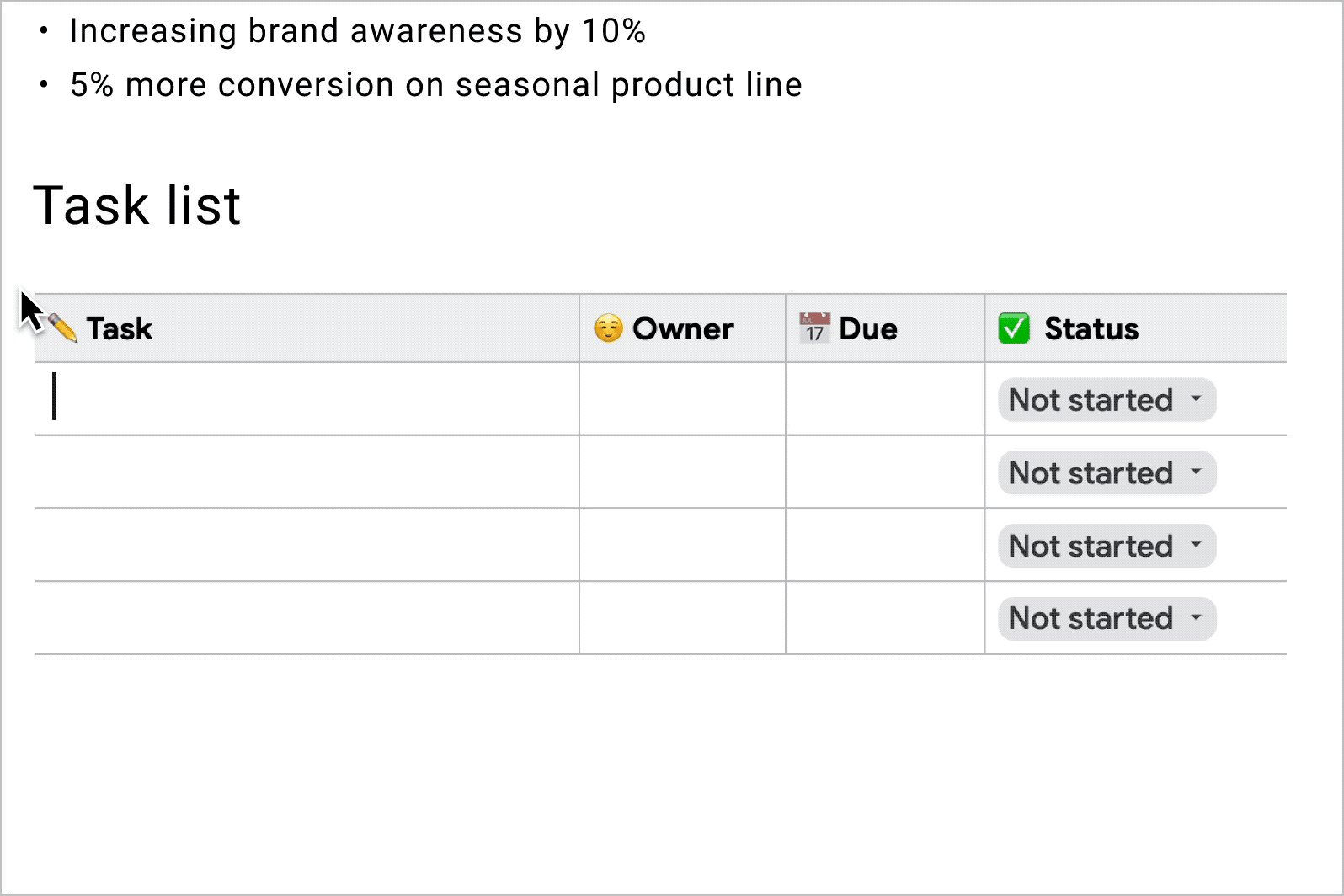New Project, New Me
It’s always a good feeling when taking on a new client and project. But what’s a not-so-good feeling is having to set up all the documents… again. Sure, we have templates to do most of the work but not every project is the same, therefore tweaks and changes are bound to happen.
Thankfully, Google Workspace consistently brings out new and exciting features that make it easier for us to complete monotonous tasks. Their newest feature allows us to create custom building blocks in Google Docs. This makes our work simpler, helps us work faster, and keeps us focused on what’s important by bringing people and data together in one place.
Hold up, what are Building Blocks?
Building custom blocks in Google Docs are pre-designed content elements that can be easily inserted into documents. You can either use the insert tab in the top menu or you can simply type the “@” to add them in. Currently, the available building block options are limited to meeting notes, review trackers, product roadmaps, project trackers and a few more.
Tell me more, tell me more!
So check it, this feature now lets you save custom blocks of text, tables, and smart chips or user tags to make reusable parts. For example, you can create a template for:
- Starting a project and keeping track of important steps and tasks.
- Making a checklist for launching a product.
- Save commonly used code or text in your organisation.
And instead of changing existing blocks to fit your needs or searching for a template that you often copy and paste into a new document, you can save that specific part or the whole document as a custom block. This makes it easy to add the content to other documents whenever you need it.
This is for my End Users Out There
The “how to” of this new feature couldn’t be more simple. Once your document is ready all you need to do is:
- Highlight the part of the document you want to save
- Right Click and save as a custom building block
- Name the block as needed and save!
Then, when you want to pull that building block up again in another Google Doc, all you need to do is type “@” and the name of the block you previously saved. It’s that easy!
Rapid-release domains will start seeing this nifty feature from the 16th of May and the scheduled-release domains will start seeing it from the 5th of June though it can take up to 15 days to see the feature in effect. This will be available for all Google suites across the board except for those with personal Google accounts.
For more cool tips and tricks, click here.