Presenting Google Slides in Google Meet just got less awkward!
Last year Google Workspace created a feature in which you could present Google Slides directly within Google Meet. Presenting can be a bit scary, but being able to see the content of your slides, the controls and the audience all in one place really helps. You get a good read of the room and it encourages teammates or attendees to contribute in real-time instead of relaying notes back to you after the presentation (and possibly forgetting some of their points immediately).
Now, especially if it’s a team presentation, the chances of having more than one presenter are quite high. Cue the fumbling of the presenters handing over the controls before they can carry on. The flow is interrupted and now most of the attendees have checked out mentally.
Ok Google(Workspace), Upgrade Number of Presenters
Google: Sure, you can now have multiple people co-present Google Slides in Google Meet. No more awkward control handovers!
The main presenter can assign other participants to co-present Slides. Co-presenters have access to the audience, presentation, and Slide controls in a single window, and can navigate the presentation and start or stop media during the presentation. Now we never have to hear “Can you hear me?” or “Can you see my screen?” in a presentation again!
So how do we set this up?
Alright, pay attention end users (or bookmark this article, whatever works for you) because we are about to take your team presentations to the next level:
As the main presenter:
- To start a presentation, select “Present this tab” in Meet > “Start slideshow”.
- To add a co-presenter, select “Add co-presenter” in the people panel drop-down menus.
As a co-presenter:
- You’ll be notified that the primary presenter assigned you as a co-presenter.
- You’ll get control over the Slides presentation, allowing you to navigate the deck for everyone in the meeting.
The rapid release domains might have already seen this update in action but for the rest of us with scheduled release domains, you should see changes start happening from the 8 May 2023 (with about a 15-day release period).
Bet you’re glad you read this huh? Presenting Google Slides in Google Meet definitely just got less awkward. You’re welcome.
For more insightful blog posts, click here.