We love using Google Chat Spaces for each new project that comes our way. It keeps all project-related communication and documents in one place. It’s a great practice to adopt for your business if you aren’t doing it already.
Keep it Tidy!
However, old spaces often pile up once new projects come in. Having a cluttered digital workspace can lower your productivity, as shown in this study here. So, cleaning up those abandoned spaces is important!
That being said, Google’s latest update is here to help tidy up our Spaces. By using the space management tool, administrators can now delete many spaces in the organisation all at once.

Selecting multiple spaces

Deleting multiple spaces
Being able to bulk delete Google Chat Spaces makes it much easier for administrators to manage them. For example, they can sort spaces by how many members they have or by when they were last used. Then, they can pick multiple spaces and delete them with just one click.
See who’s related to a Space
When looking at the spaces in your organisation, admin will see there’s a new column called Group counts. Here they can see how many groups are members for a particular space.
How to Bulk Delete Google Chat Spaces
Super admins have automatic access to the Space Management Tool. However, other admins need the “manage chat and spaces conversations” privilege to use the tool.
You can find this feature by default in the Admin console under:
Apps > Google Workspace > Settings for Google Chat > Manage spaces.
End users can take a back seat for this one. The only thing that will change on their side is that once the Space has been deleted, it will no longer appear on your spaces list.
The feature will be introduced gradually to Rapid Release and Scheduled Release domains, with up to 15 days for full visibility, starting on October 17, 2023. It will be available to a wide range of Google Workspace customers, including Essentials, Business, Frontline, Enterprise, and Education use.
Not on Spaces yet?
Google Chat doesn’t have to be the only place where collaboration takes place! Spaces allow teams to essentially create a “virtual room” where a project can be worked on. You can create as many rooms as you like (and now delete as many as you need!). Space managers also have access to specific chat features and actions which will ensure each space is running smoothly. It’s a great way to keep all your projects organised.
For all other Google Workspace updates, click here.