Google Calendar Statuses in Google Chat just gave us a Timeline!
Google Calendar Statuses in Google Chat are helpful. It lets your team know your movements throughout the day. Aside from “do not disturb” being a bit abrasive (tell me I’m wrong), it’s generally good etiquette to use them.
Originally, the number of statuses you could use was quite limited. This was until last year when Google Workspace introduced a few more options for visibility including “in a meeting” and “in focus time”.
No More Guessing Games
In this latest update from Google Workspace for Calendar statuses, we can now get a better idea of how long someone is going to take. Admins and end users (you) are now able to see:
- How much longer someone is in a meeting or focus time
- If someone has an upcoming commitment within the next 10 minutes
- If someone has an upcoming out-of-office event within the next business day
Also, once you shoot a message to someone, the Chat status will vanish. But if they update their status, you’ll see the new one pop up. Plus, when you ping your colleagues, you’ll also see their current work location and local time zone. Pretty cool, huh?
This timeline is timefine!
This is fantastic because, with this new update, you can gain a deeper insight into the availability of others, enabling you to schedule the best time to communicate and work together. By knowing if someone is presently occupied, you can have a more precise estimate of how long it might take for them to respond.
Admin will find that this feature is turned ON as the default setting, but they do have the option to disable it at either the domain or organizational unit (OU) level. For end-users, if the administrator has enabled this feature, their Calendar status will be viewable across all Google Workspace products.
Available to all Google Workspace customers, as well as legacy G Suite Basic and Business customers
Extended rollout (potentially longer than 15 days for feature visibility) starting on May 2, 2023. Keep an eye out and look forward to communicating with your team on an even deeper level than before! Not available to users with personal Google Accounts.
For more helpful Google Workspace updates, click here.