Hyperlinks are the Hyperdrive of the Internet
Think about it. In Star Wars, when the Rebels were escaping a tricky situation, they’d hit the Hyperdrive switch and whoosh! They’d travel at the speed of light to another part of the galaxy (far far away). That’s pretty much what hyperlinks do – just by clicking on that blue underlined word (the switch), we can jump straight to the web page, Google Doc or Google Sheets we need to see. Pretty great right?
Google seems to think so! For this next little update, they are adding hyperlinks into Google Chat on the web browser and Android devices when typing or editing a message.
So what? I can just Post a Link into the Chat
Well sure you can, but have you or a colleague ever shared a link so long that it actually disrupts the chat message from being readable? Probably. This is where adding hyperlinks to text solves the problem. With the hyperlinks, you can just scan over the chat history and look out for blue underlined words. Your chat can stay more compact, cleaner and quicker to navigate around.
How do I use the Hyperlinks?
Ok end users, there are two ways to do this:
- Option 1:
- Copy the relevant link using Cntrl + C / ⌘+ C
- Go back to your chat and type up your message.
- Highlight the words in your message you’d like to hyperlink
- Then hit Cntrl + K or ⌘+ K which will bring up the hyperlink box
- Then shit Cntrl + V or ⌘+ V and the link will populate in the required field
- Option 2:
- Copy the relevant link by right-clicking on it and selecting “copy”
- Go back to your chat and type up your message.
- Highlight the words in your message you’d like to hyperlink
- Click the link icon in the rich text formatting toolbar and paste the URL.
When can we hit the Hyperdrive switch on this?
From the 13th of July 2023, Rapid Release domains will start introducing the new feature over a period of up to 15 days. On the other hand, Scheduled Release domains will quickly roll out all the features within 1-3 days, starting from the 1st of August 2023.
This is for all Google Workspace users and those with personal accounts. Keep an eye out for this and look forward to a clean sleek Google Chat!
For more Google Workspace updates, click here.