Scope
- Google Workspace Email Merging
- Google Drive Data Transfer
Client
The Cleaning Cabinet Ltd is an online zero-waste store, where you can shop for all your eco-friendly brands in one place. Their goal is to make sustainable living affordable for all without compromising on their ethical beliefs.