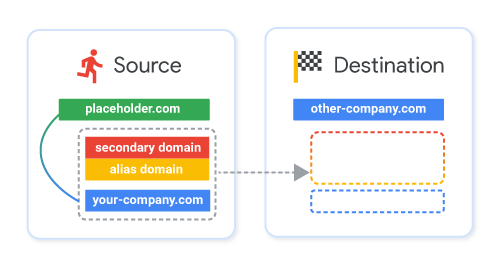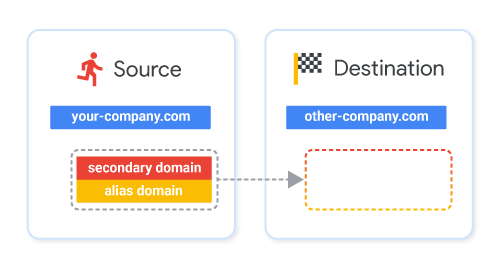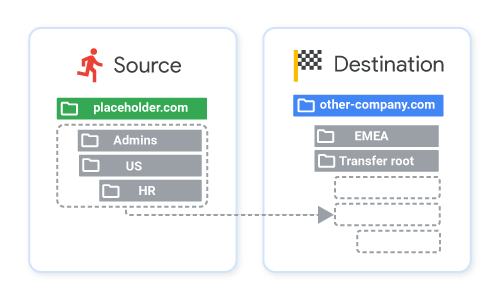Scope
- Consolidating Google Workspace accounts
- Email Migration
- Google Drive data transfer from the user’s Drives to organisation-owned Shared Drives.
Client
Impact Collective Ltd is a brand activation business specialising in event management and brand elevation. They work with all types of businesses – from budding start-ups to well-established ones.